 My good friend Peg told me this morning that she couldn't figure out how to comment without a google account. Sometimes I take for granted that not everyone is used to blogs and how they work. So, if you don't have a google or openID account, you can still comment and this is how! Many times comments are where the real action is in blogs. Conversations are started, debates are sparked, and friends are made!
My good friend Peg told me this morning that she couldn't figure out how to comment without a google account. Sometimes I take for granted that not everyone is used to blogs and how they work. So, if you don't have a google or openID account, you can still comment and this is how! Many times comments are where the real action is in blogs. Conversations are started, debates are sparked, and friends are made! When you get to the end of a post, you will see this:

Once you click that, you will see the comments that have already been made, if there are any. At the bottom of the page, you will see this:
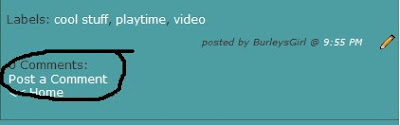
Click on "Post a Comment"
Then you will get a popup like this:
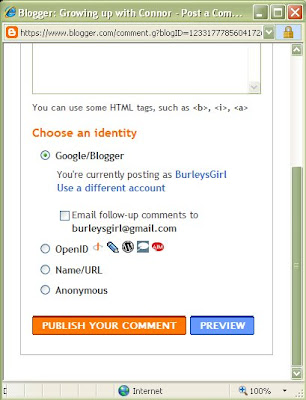
Since I'm already logged into my gmail account, it automatically gives my information. If you're not logged in, it will ask you to. If you have a gmail account, you can do that. But if you don't, just go down to the circle that says "Name/URL" and open it.
You will now see this:
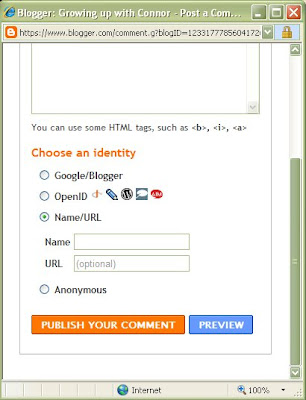
Here you just enter your name and, if you have one, the address to your web page. You can even enter your myspace page if you like. The URL space is optional for anyone who doesn't have a page, or anyone who doesn't want to share.
No comments:
Post a Comment